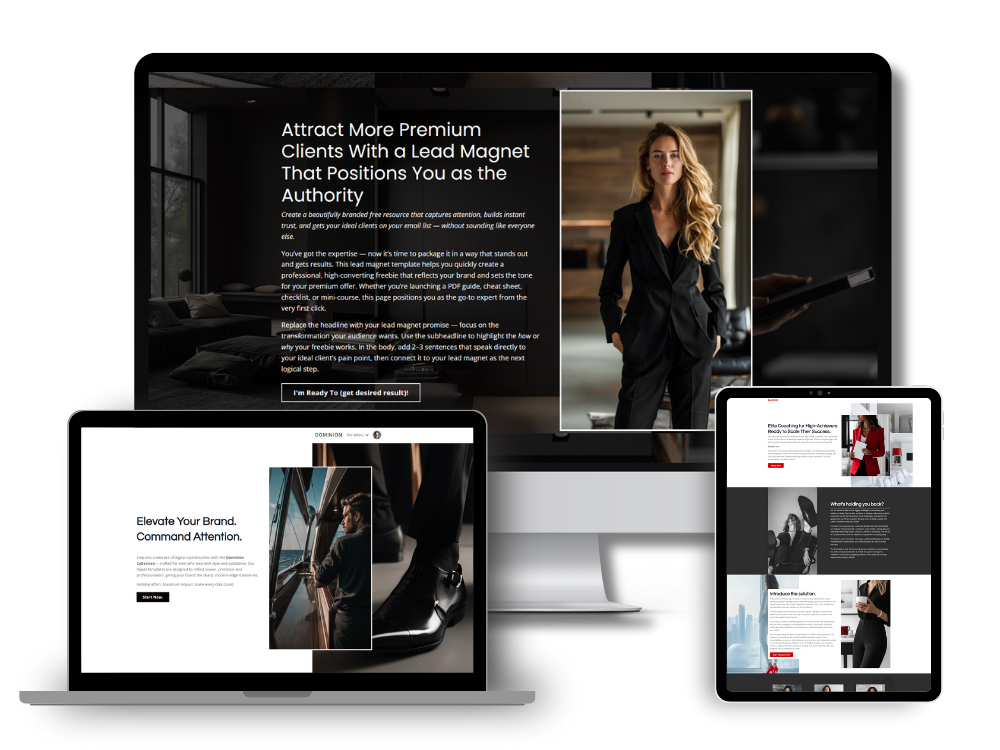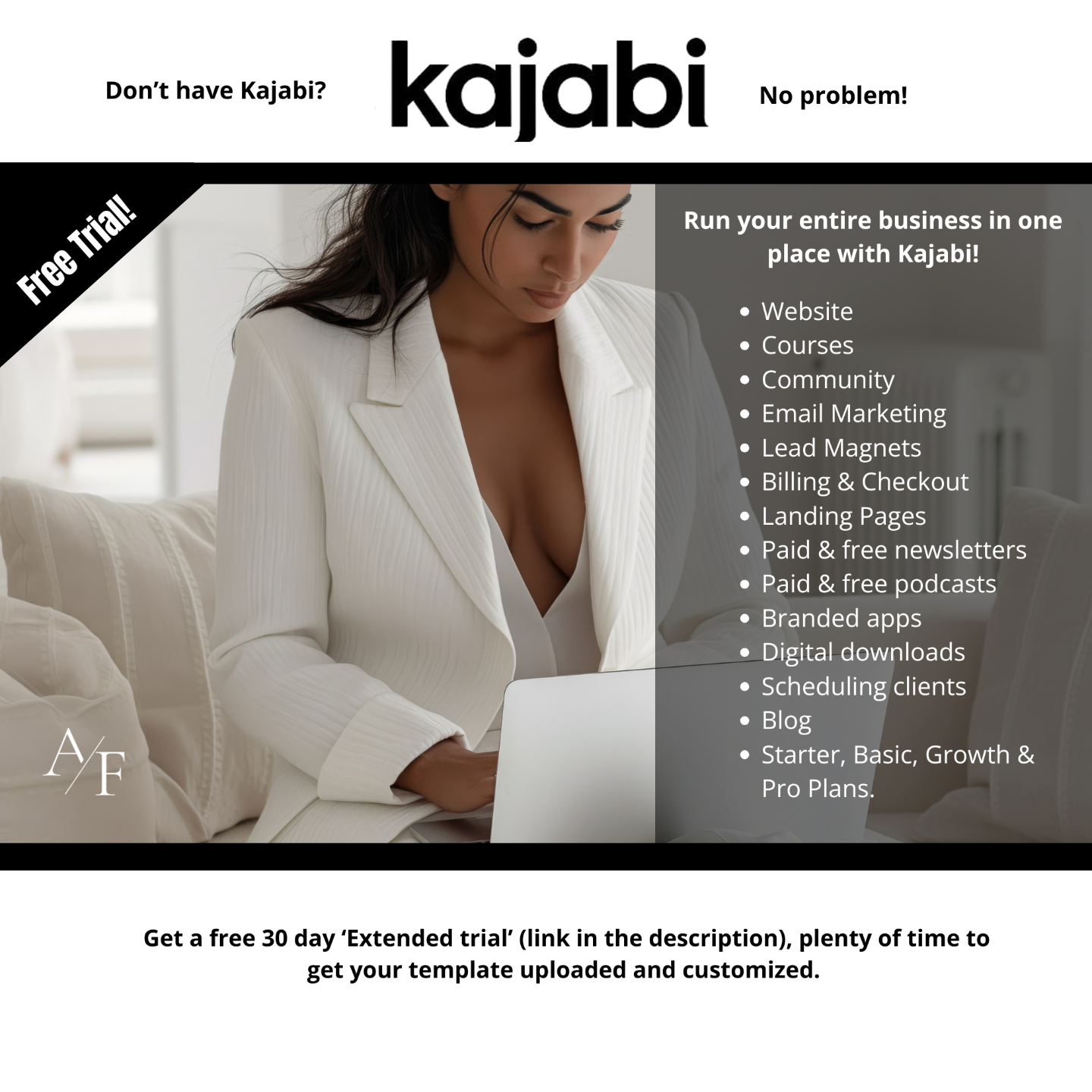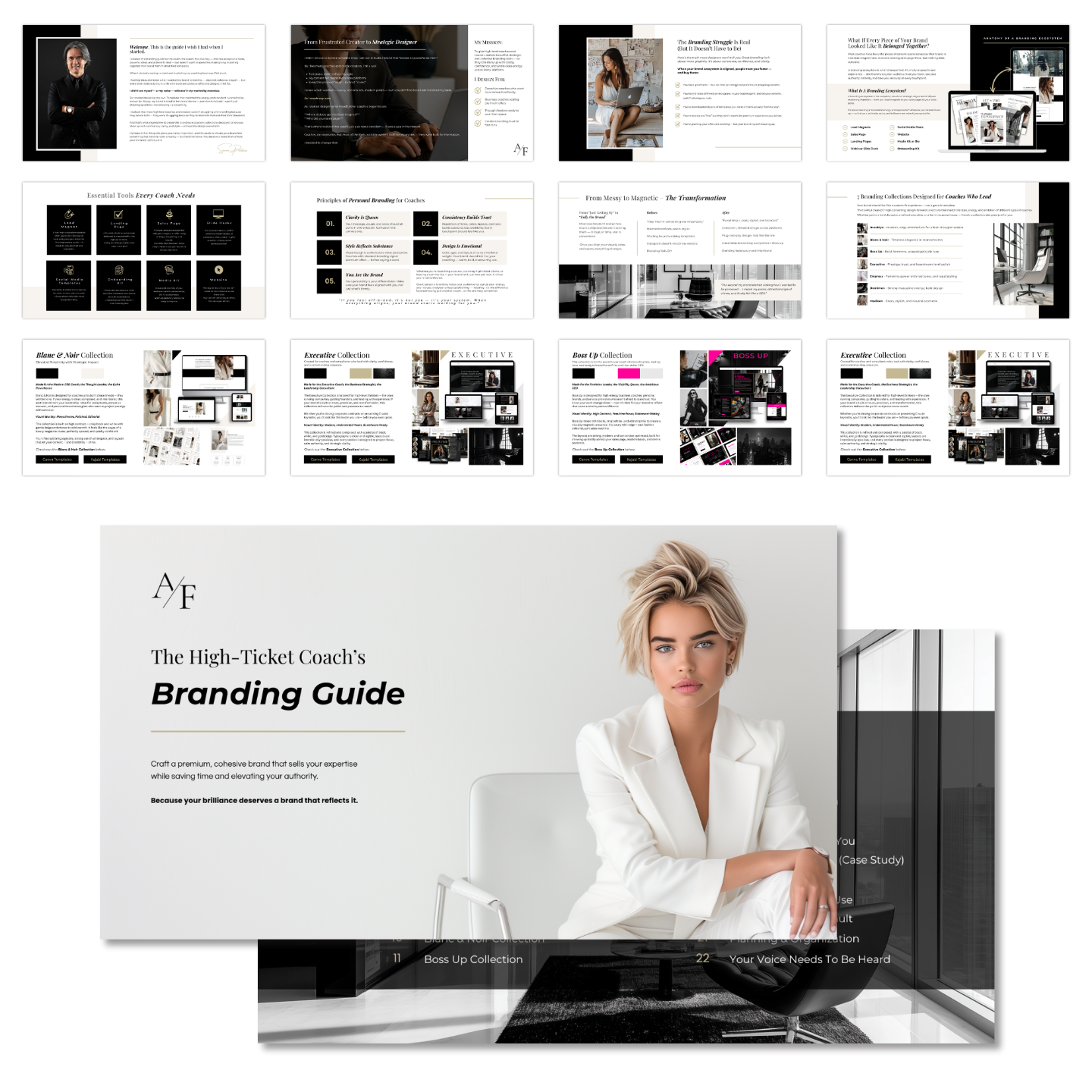Save Time & Stay On-Brand with Kajabi’s New Saved Sections Feature
May 25, 2025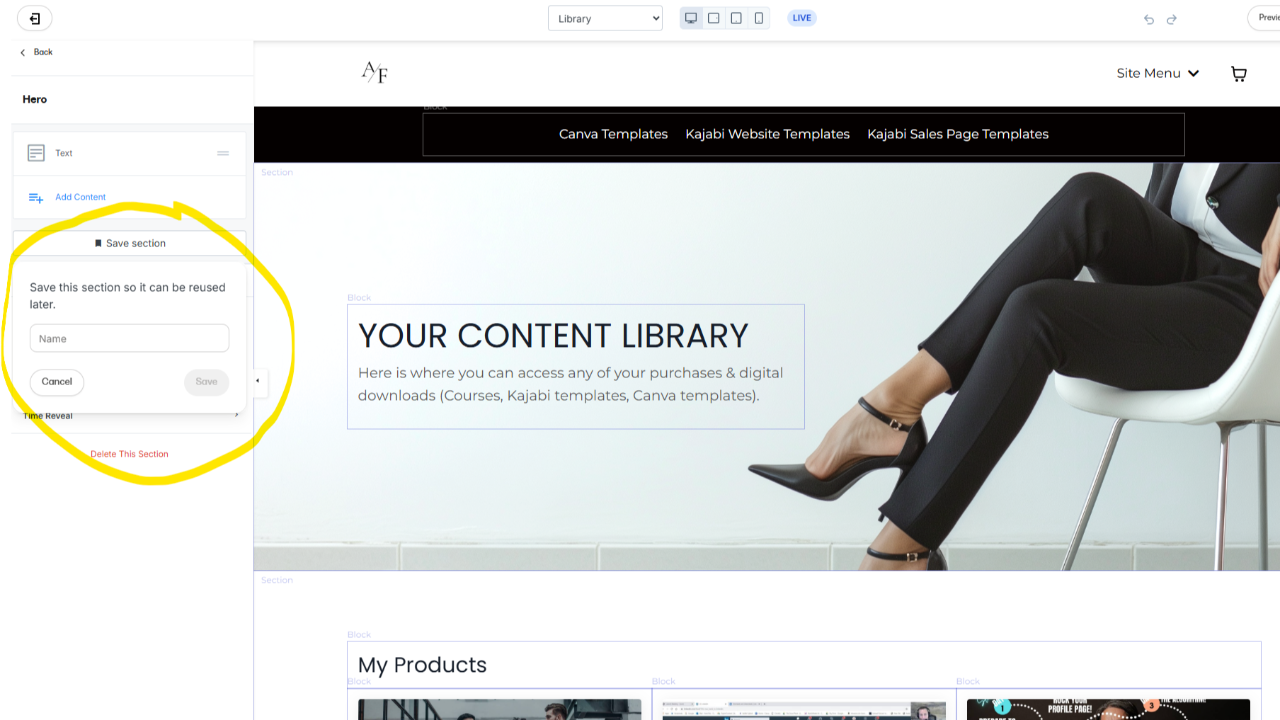
If you're anything like me, you're always looking for ways to work smarter, not harder when building out your Kajabi site — especially when you're juggling opt-in pages, blog content, sales funnels, and product launches.
That’s why I love one of Kajabi’s newer features: Saved Sections. It's a quiet update with major time-saving potential, especially if you're managing multiple pages or launching products frequently.
What Are “Saved Sections”?
In a nutshell, Saved Sections let you take any section you've designed on a page — think testimonials, headers, CTAs — and save it to reuse on other pages across your site.
It’s like a mini template system inside your Kajabi theme. And if you're a coach, creator, or course launcher who wants to stay on-brand and move fast, this is a game changer.
Why This Feature Is a Big Deal 🧠
Here’s why I’m using it (and why you probably should too):
-
Saves serious time ⏳: Design once, reuse everywhere. No more starting from scratch or duplicating entire pages just to reuse one section.
-
Keeps your brand consistent 💻: Perfect for maintaining a cohesive aesthetic — especially if you’re using polished, modern templates (like mine 😏).
-
Improves site performance: Consistent layouts help reduce decision fatigue for your visitors and can improve conversion flow.
9 Smart Ways to Use Saved Sections
Here’s how I’m using Saved Sections in my own Kajabi business (and how my clients are using them too):
1. Hero Banners
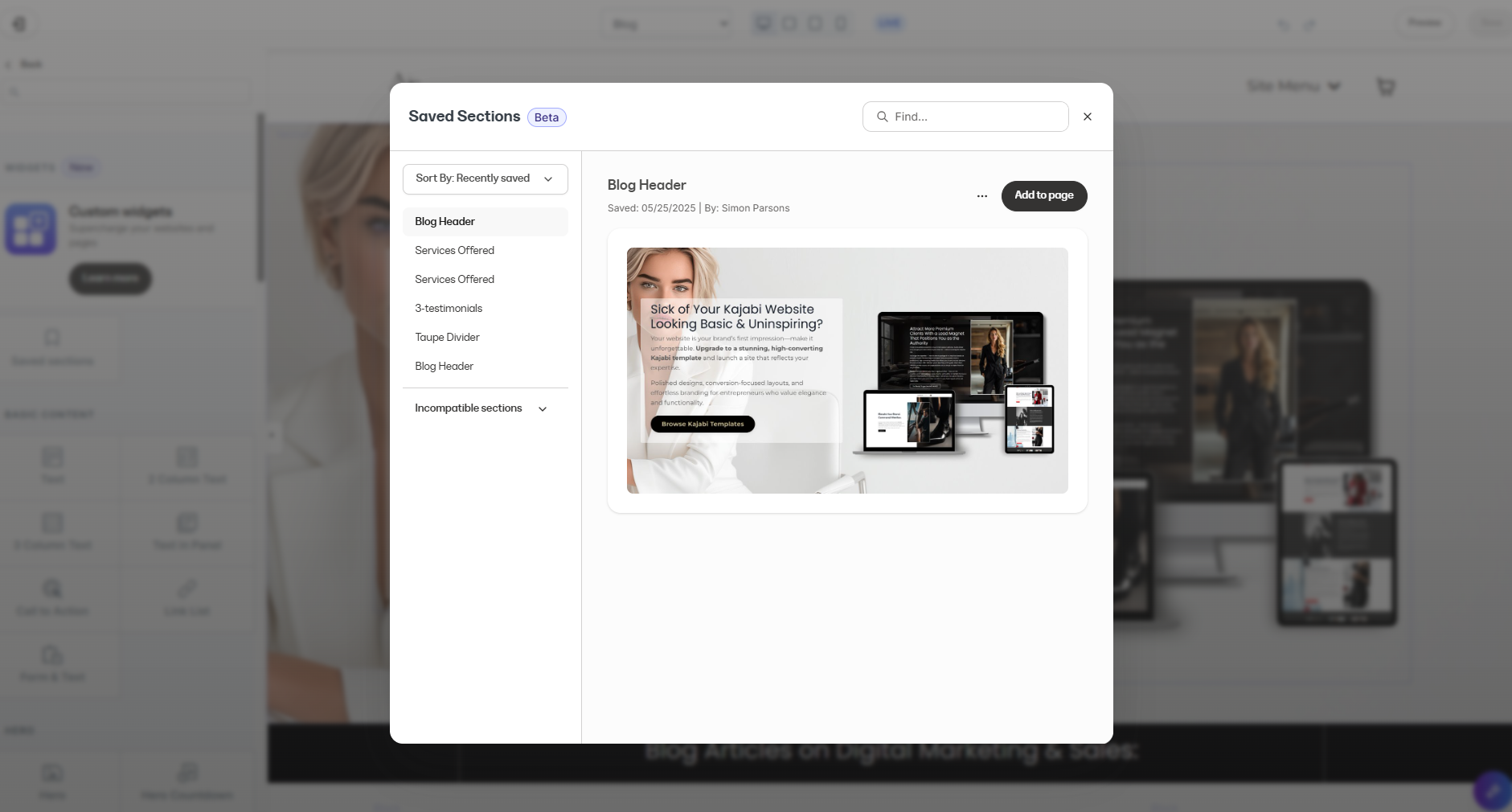
Create one killer hero section that promotes your latest offer and drop it onto your:
-
Blog posts
-
Search pages
-
Landing pages
🔥 Great for passive promo of your digital products, lead magnets or evergreen courses that you can sell at anytime.
Look at the Hero Section on this very page, that is a Saved Section that I also use on my Blog & Blog Search pages within my Kajabi Website template.
It was easy to create and putting it into several other pages was simple.
2. Lead Magnet Opt-Ins
Build a high-converting opt-in block once, then reuse it anywhere you want to grow your list. Pair it with a Canva or Notion freebie, and boom — easy funnel builder.
3. Testimonial Carousels
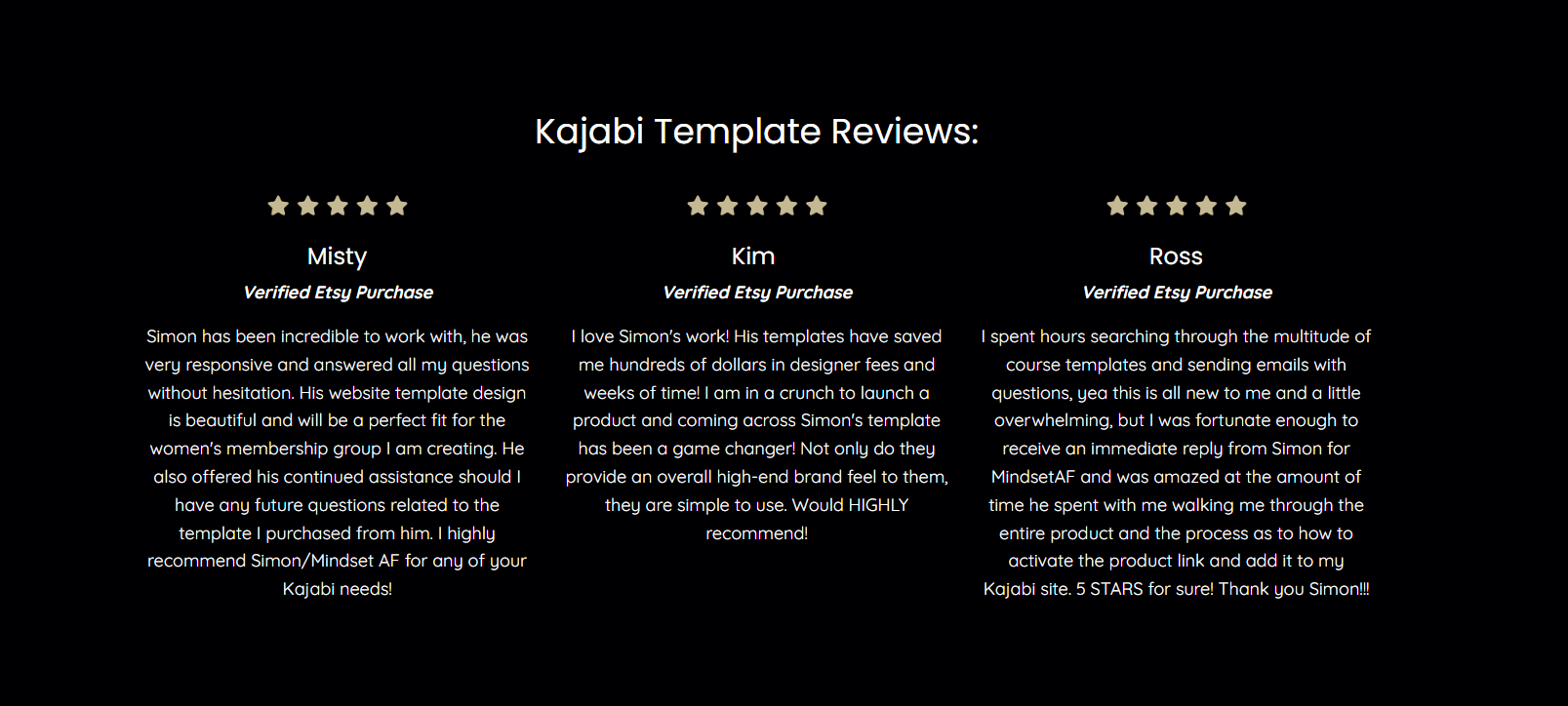
Collect client love once, share it everywhere. Perfect for boosting trust on sales pages, freebie pages, and even product thank-you pages.
This was one of my favorite ways to use the Saved Section feature since I have a lot of sales pages for my Kajabi Templates.
I was able to use 'cards' to share Etsy reviews I've received on my templates. I create once then save the section and drop them into all of my other template sales pages.
4. Call-to-Actions (CTAs)
"Book a Call" or "Grab Your Template" CTAs don’t need to be rebuilt every time. Save and sprinkle them throughout your site.
5. FAQ Sections
Answer common objections once. Use it on sales pages, webinar pages, or product launches.
6. Product Highlights
Build mini previews for your top Kajabi templates or digital downloads and reuse them to cross-sell in blog posts or dashboards.
7. About Me / Mini-Bio
Reinforce your authority with a gorgeous brand story section. Helps connect with visitors while building credibility.
8. Countdown Timers
Use urgency consistently across pages during launches or limited-time bonuses.
9. Latest from the Blog
Create a stylized section to promote your most valuable blog posts on other parts of your site (like thank-you pages or course modules).
How to Use Saved Sections in Kajabi (Step-by-Step)
Ready to start saving time and streamlining your Kajabi pages? Here’s exactly how to create and reuse Saved Sections:
✅ Step 1: Design a Section You Love
Start by customizing a section on any page — this could be a:
-
Hero header
-
Testimonial block
-
Opt-in form
-
Call-to-action
💡 Tip: Use your brand colors, fonts, and images so it's ready to drop in anywhere later.
✅ Step 2: Save the Section
Once your section is ready:
-
Hover over the section in the page builder
-
Click the three dots (•••) next to the section name
-
Select "Save Section"
-
Give it a clear name you’ll recognize later (e.g., “Opt-In Block – Freebie #1”)
✅ Step 3: Add Your Saved Section to Another Page
When you're building a new page and want to reuse that section:
-
Click “Add Section” in the Kajabi page editor
-
Scroll to the “Saved Sections” tab
-
Select your previously saved design
-
Boom — it’s added, styled, and ready to go 💥
✅ Step 4: Customize (If Needed)
You can still edit or tweak the section after adding it to a new page — so feel free to adjust text or images without affecting the original.
Here's One More Tip
One thing I love doing with my templates is renaming the sections in the left hand side bar. As you build out more and more sections on a page, it may be easy to lose track of your sections.
Simply click on the three dots (...) on the section and it will allow you to rename them. You can also hide them if you don't need to use right now but don't want to delete them.
Final Thoughts
Kajabi's Saved Sections might seem like a small feature, but if you use them right, they can help you move like a pro. Whether you're launching your first course or building a digital product empire, every minute you save is more energy for scaling your business.
If you found this helpful, stay tuned — I’ll be sharing more tutorials and Kajabi hacks soon!
Grab my free High Ticket Coach Branding Guide
A free guide for coaches, consultants, and creators who are ready to ditch the DIY look and step into a cohesive, premium brand presence that sells.
We hate SPAM. We will never sell your information, for any reason.